As an educator, I need to determine if using digital storytelling in the writing class is adding to a student's ability to write or am I using it as a substitution tool?
When considering digital storytelling in the classroom, what seems to be the most natural transition is in the writing class. For years, we have seen the digital publishing of writings both in the professional use and in education. 20 years ago when I was in school, we were all instructed on typing and formatting a paper using a computer processing program. When thinking about the question is this adding to the learning or just a form of substitution, the easy answer is that digitally producing a final writing is a pure form of substitution. According to the SMAR model for tech integration, the use of a computer as a word processor to produce a typed document versus handwritten it is a substitution, where the technology is only used as a replacement for handwriting.
Many times through using the computer and a processing system, such as Microsoft Word or google documents, students are in the augmentation level, where the use of technology enhances the student's work. This happens through the ease of typing compared to writing, it also is an accommodation for students with dysgraphia. The use of technology is writing also promotes spelling accuracy through the use of spell check.
The goal of technology in education needs to be NOT just a substitution mode but a modification or better yet a redefinition of learning through the use of technology. The purpose of digital storytelling is a way to take students' writing to the higher levels of the SAMR Model for Technology Integration. The modification level states that the use of technology causes a significant redesign of the task. The purpose of digital storytelling applications/programs allows students to create new ways of sharing their writing, increasing the engagement in writing and changing the function of writing. Students will no longer be writing just a story, but they will be telling a story to share.
Students can reach redefinition of writing through the use of technology by sharing their writing beyond the classroom. One website that allows students to collaborate on writing is Write About. Write About will enable teachers to present prompts to students and then students can collaborate with others and share their writing.
This is an example of my 6th-grade son completing a writing prompt about the beginning of the stars using Write About. The Write About web-based site allows the teacher to assign writing prompts through Google Classroom, the students can then publish to the web or to a specific group. While using this writing application, I found the following to be positives about the site.
- teacher's ability to create prompts, groups, and assign prompts for writing
- ability to collaborate with other students digital within the school, community, and country
- read aloud option
- print option
- connects with Google Classroom
The slideshow created by Bernard Robin, titled "The Educational Uses of Digital Storytelling" presented many informative points about the benefits and the negatives related to students using technology to tell different stories. In the slideshow presentation, many of the same benefits were addressed that had been previously stated, including what is digital storytelling. The author discussed that there are three different main types of digital storytellings,
Personal Narrative: this is where students use a digital format to tell a personal story about their life, these include stories about the events in our life, the
places in our life, and what we do in our life.

Historical: this is where students would use a digital storytelling format to tell about a historical person or event.

Inform or Instruct: students would use a digital source to write the information about something or to instruct someone how to do something.
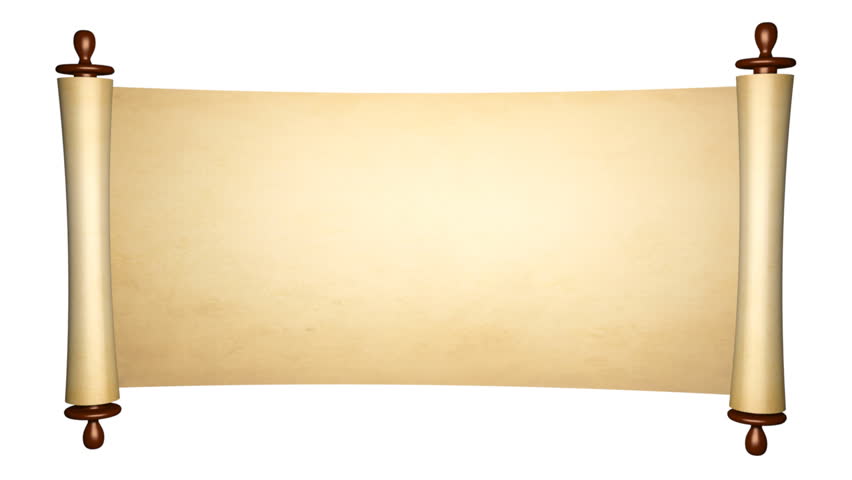
Digital Storytelling as an Effective Tool in the Classroom for Teachers
In the presentation, the author also points out the benefits that digital storytelling can have in the classroom beyond the students creating it, but the benefits for the teacher. It stated that stories teachers create can be effective in the classroom in the following ways.
- a lesson hook- integrate the use of multimedia
- teach difficult content
- encourage classroom discussion
In my classroom, we have just completed reading the book "A Long Walk to Water" where the students read a parallel story about a Lost Boy in Southern Sudan during the Sudanese War and the lives of many girls in that area after the War. I was able to find a video of Lost Boy in the book telling his life story during and after being a refugee. My students were able to watch the video and listen to him speak, which helps bring the book to life more for them. They then answered a question about the video and how his story impacted them as viewers.
Digital Storytelling as an Effective Tool for Students
- research tool
- helps students keep their writing organized
- presentation tool
- increases students problem-solving skills
- used for assessment of information learned
The presentation did discuss that even with all the positives of digital storytelling, there are negatives such as this is a long process that could cause students to lose interest in the art storytelling and become more involved in the fun of technology. Which reminds me that many of the articles have also discussed that the focus needs to remain on the writing or the learning and not on the enhancement that the technology provides.
Book Creator
Book Creator is a great website that is basic to use and allows students to create a book. There are many different functions that students can use with Book Creator, students can choose a blank book to create completely from the beginning or a comic strip book where they will fill in photos. I used the comic strip format as a layout for my field trip book. I think it would be interesting to see the photos students take and the information they gather during a field trip and turn it into an informational book on the field trip.
Positives:
- easy to use
- both chrome and iPad systems
- can publish to the web or save as a PDF for printing
- able to add links and images
Negatives:
- NO communication between the chrome and iPad systems
- unable to collaborate





